

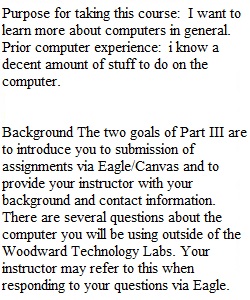
Q Background The two goals of Part III are to introduce you to submission of assignments via Eagle/Canvas and to provide your instructor with your background and contact information. There are several questions about the computer you will be using outside of the Woodward Technology Labs. Your instructor may refer to this when responding to your questions via Eagle. Though some assignments allow submissions of files, Website URLs and media, this assignment allows only for text entry. Directions/Requirements 1. First, review the Help topic How do I submit an online assignment? 2. With this assignment open, click on Submit Assignment in the right-hand pane. (Look to the right and slightly above the assignment title line.) The Rich Content Editor will appear (what you might call a message or text area) below the assignment directions. 3. Using this assignment, complete the following by typing your answers into the Rich Content Editor. Begin by selecting the text shown against the gray box, next point to the selected text and right-click (press the right mouse button) and then click on Copy in the shortcut menu that appears. Your answers will help your instructor if you later have a technical question with MyITLab 2016. Note: Put n/a for the phone number(s) if you don't wish your instructor to call you (or leave a message) at those times. They are used rarely but will be used if you aren't responding to Eagle messages, you send a message with questions/technical problems that might be handled better by talking together, and/or the item is time sensitive. Personal Information Daytime phone: Evening phone: Purpose for taking this course: Prior computer experience: Will you be completing school work outside of the WTC labs? Yes or No. Note: For the eight hands-on assignments, you will need a Windows computer with Office 365/Office 2016. Personal Computer Is your operating system Windows 7, Windows 8/8.1, Windows 10, or Mac OS X (Mavericks, Yosemite or El Capitan or Sierra)? Which browser will you be using? Your choices are Firefox and/or Chrome for use with MyITLab 2016. Other Devices Used Though they won't work with MyITLab, what other devices (e.g. iPads) do you use to access Eagle? o What type of phone and/or tablets do you have? o What type of operating system is it, if known (e.g. Android, Apple iOS, Blackberry, Cyanogen)? o Who is your phone Carrier (e.g. Verizon, AT&T, Sprint, T-Mobile)? 4. Then click in the Rich Content Editor (the text area below the toolbar). Finally, click on Paste in the toolbar or press Ctrl+V. Note: No email address is requested since all class communication via computer is to be done with the RVC Eagle/Canvas environment. Non-class related RVC email is sent through RVC Mail for studentsLinks to an external site.. 5. Click on the Submit Assignment button. Do you see your submission in the Sidebar? In a few days, you will receive a notification that your submission was graded. If a correction is needed, you can resubmit an assignment using the Resubmit Assignment link as long as the assignment is open. Want to know about submitting files? Look at the following: How do I upload a file to my Assignment submission? View Rubric Canvas Orientation Part III Rubric (2) Canvas Orientation Part III Rubric (2) Criteria Ratings Pts Submitted assignment view longer description 2 pts Full Marks 0 pts No Marks / 2 pts Copied and pasted text view longer description 1 pts Full Marks 0 pts No Marks / 1 pts Answered all items (typed n/a if phone number is not available) view longer description 2 pts All items answered clearly 1 pts One or two items unanswered 0 pts No Marks / 2 pts Total Points: 0
View Related Questions